How do I print a duplicate receipt?
Enter Payments
You can print a receipt that has already been printed. You can also include a watermark on the receipt to show that it's a copy of the original receipt.
Printing a duplicate receipt from Enter Payments
1. Open Connect Cash Receipting > Payments > Enter Payments.
2. Log in.
Use the payment date when the receipt was created to fill in the Payment Date field. See the help topic titled How do I log in?
3. Click Edit  (CTRL+E).
(CTRL+E).
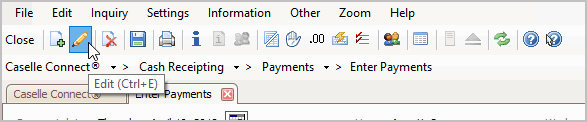
Edit button
4. Use the field titled Receipt Number to enter the receipt number on the receipt you want to reprint.

Receipt Number
5. Click Print  (CTRL+P).
(CTRL+P).
The Print Duplicate Receipt form displays.

Print Duplicate Receipt
6. In the field titled Number of Copies, enter the number of copies of the receipt.
7. Click to select the checkbox titled Print "Duplicate Copy" on the Receipt.
8. Click OK.
The duplicate receipt prints.
Updated 20Apr2018
Copyright © 2025 Caselle, Incorporated. All rights reserved.