How do I print the payor's name on receipts?
Workspace
A payor is the person who is paying a bill. Use Print Payor on Receipt to print the name of the person who is paying the bill on the receipt.
Printing the payor's name on receipts
1. Open Connect Cash Receipting > Organization > Workspaces.
2. Look up a workspace. Press Enter.
3. Click to select the checkbox titled Print Payor on Receipt.
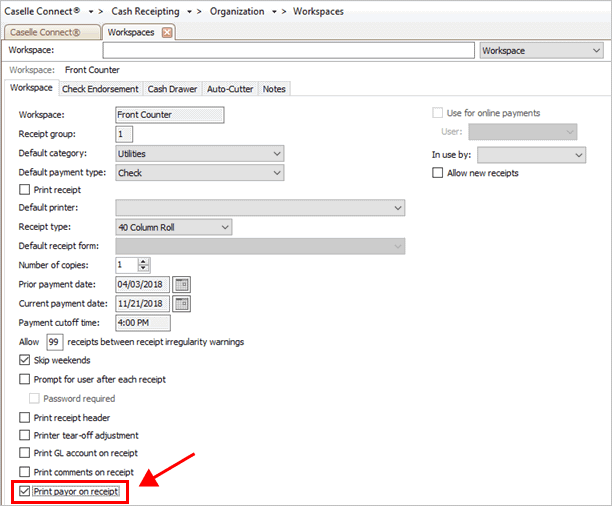
Print payor on receipt
4. Click Save (CTRL+S).
The workspace prints the payor's name on receipts.
Updated 21Nov2018
Printing the payor's name on receipts
1. Open Connect Cash Receipting > Organization > Workspaces.
2. Use the Look Up bar to enter the workspace name. Press Enter.
3. Click to select the checkbox titled Print Payor on Receipt.
4. Click Save (CTRL+S).
The workspace prints the payor's name on receipts.
Updated 21Nov2018
Copyright © 2025 Caselle, Incorporated. All rights reserved.