How do I add a distribution for utilities?
Utility Management
Use Cash Receipting to set up a distribution for utilities. Cash Receipting requires at least one distribution for each category.
Before you get started
-
Add a category for the third party account. See the help topic titled How do I set up a category for Utility Management?
Adding a distribution for utilities
1. Open Connect Cash Receipting > Organization > Categories.
2. Use the Look Up bar to enter the category code for utilities. Press Enter.
3. Click to select the Distributions tab.
4. Click to select the button titled Add a New Distribution.
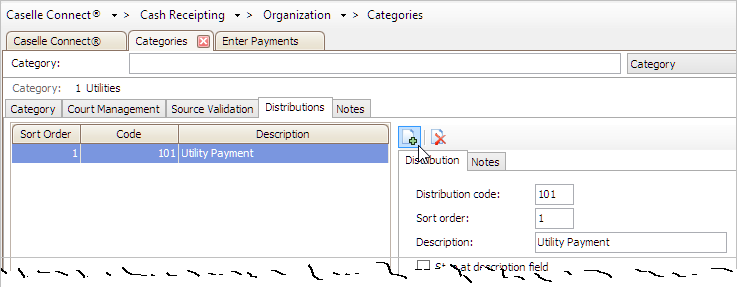
5. Click to select the field titled Distribution Code.
6. Enter the category code followed by the distribution code.
Example: If the category code is 1, the first distribution assigned to the category would be [category code][distribution code], or 9901. Where 1 01 is the category code and 101 is the distribution code.
7. Click to select the field titled Description.
8. Enter the name of the utilities distribution.
9. Set up the remaining options for the distribution.
10. Click Save (CTRL+S).
The utilities distribution is saved.
Copyright © 2025 Caselle, Incorporated. All rights reserved.