How do I set up my General Ledger interface?
Organization
Set up Cemetery Management to update transactions that you created in Cemetery Management to the General Ledger application. After you set up the General Ledger interface, you can use Update General Ledger.
Setting up my General Ledger interface
1. Open Connect Cemetery Management > Organization > Organization.
2. Click to select the General Ledger Interface tab.

General Ledger Interface tab in Organization
3. Select the interface.
If you're running the Caselle Connect or Caselle Clarity General Ledger, select Caselle 4.x. If you're using a non-Caselle General Ledger, select Other. If you don't want to use the General Ledger interface, select None.
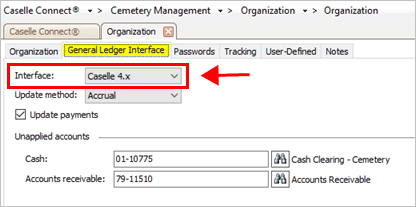
Interface field
4. Select the update method.
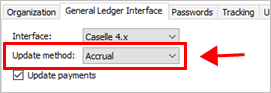
Update method
Select the update method for posting transactions to the general ledger. Use accrual accounting to record revenue and expenses in the period when they relate and not necessarily the period when cash was exchanged.
Use cash accounting to record cash in the period when cash is received and expenses are paid.
5. Set up the update payments option.
Use update payments to determine if payment transactions created in this application will be updated to the general ledger. Selecting the checkbox will update payment, payment adjustment, and deposit applied transactions. Removing the checkmark will update payment adjustment and deposit applied transactions; payment transactions will not be updated.
6. Set up the GL accounts for unapplied accounts.
The unapplied cash account records payments that are received but not applied to a billing. In other words, you took money in but you haven't declared the income.
Use the accounts receivable account to track billing and payment transactions for customers. When a customer is billed, the billing is entered on the customer's account as an amount owed to the business. Billing transactions show as a debit. When a customer pays a bill, the payment is received an applied to the customer's balance.
7. Click Save (CTRL+S).
The General Ledger interface is set up and saved.
2019.08, 2019May16
Copyright © 2020 Caselle, Incorporated. All rights reserved.