How do I add/remove columns from the Search window?
Properties, Property Inquiry
When you're working in Property Inquiry or Modify Existing Properties and you search for a property, the Search window will show the parcel ID, property address, and city. You can change the columns that display in the Search window so you can use different fields to search for a property.
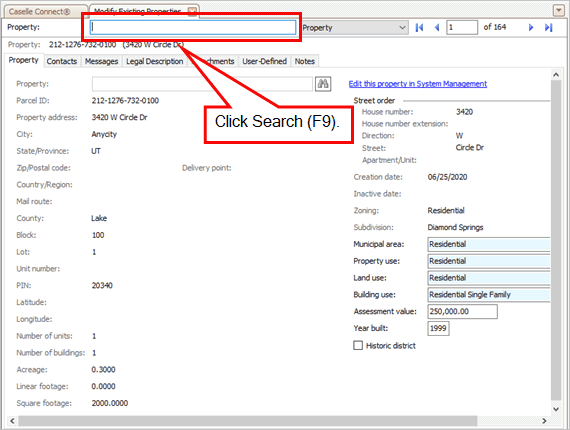
Lookup Property box
Right-click anywhere on the heading row. When the menu displays, click to select Column Chooser.
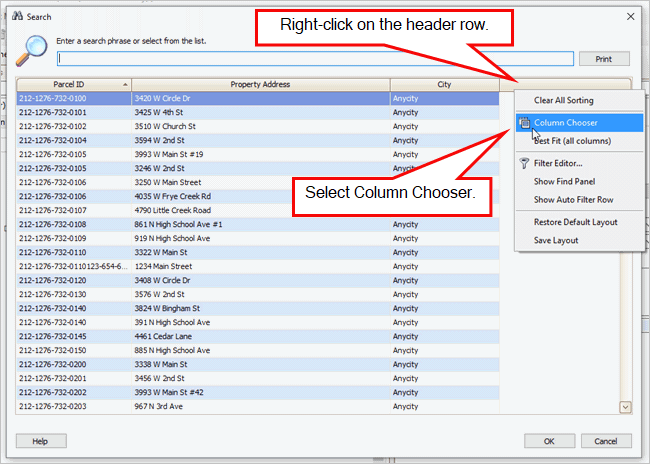
Search window
Drag and drop a column from the Drag and Drop Columns window to the header row in the Search window.
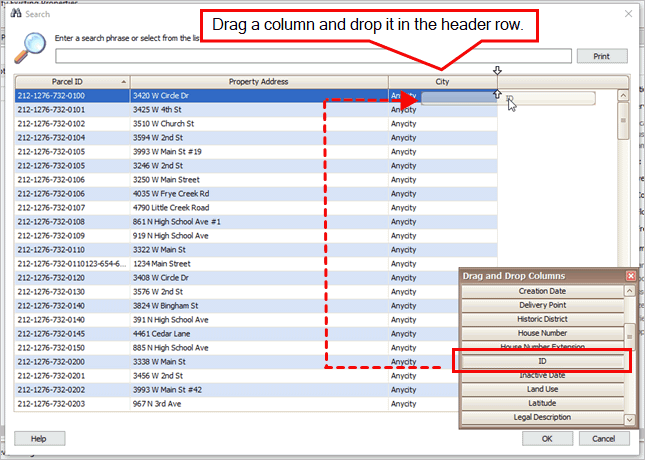
Drag and Drop Columns window
Supported fields
Acreage
Apartment
Assessment value
Block
Brief legal description
Building use
Conditional use permit
Country
County
Creation date
Delivery point
Historic district
House number
House number extension
ID (Included in the 2022.08 release. Returns the property number in the Community Development database. This field is not the same as the parcel ID or property address.)
Inactive date
Land use
Latitude
Legal description
Linear fottage
Longitude
Lot
Mail route
Manager employer
Municipal area
Notes
Number of buildings
PIN
Property use
Special use districts
Sprinkler requirement
Square footage
State
Street
Street direction
Subdivision
Unit number
Year built
Zip
Zoning
202208, 2022Jul05
Copyright © 2020 Caselle, Incorporated. All rights reserved.