How do I add a denied date to a permit approval?
Permits
Set or remove the date when a permit was denied approval. Adding a denied approval date helps you keep better track of the dates in the permit approval process. The denied date is included in the 2022.05 release.
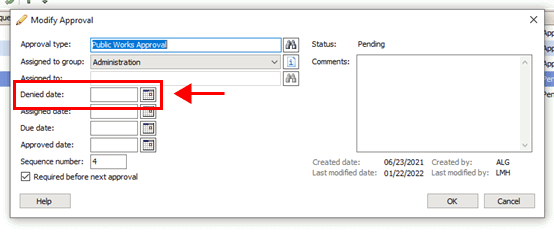
Modify Approval window, Denied Date box
Adding or removing a denied date
1. Open Connect Community Development > Permits > Modify Existing Permits.
2. Click  .
.
3. Click to select the Approvals tab.
4. Select Edit This Approval.
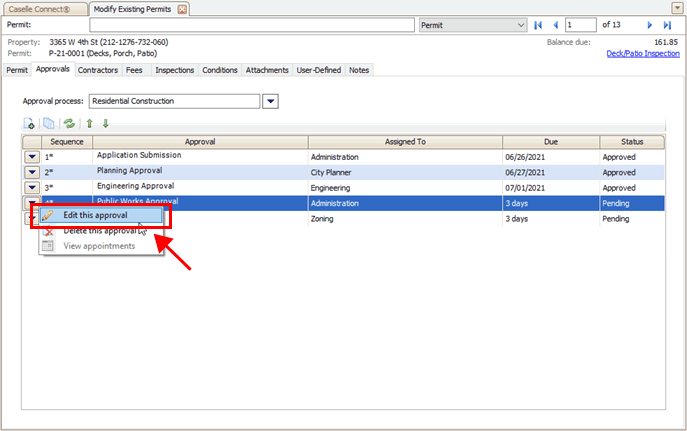
Menu, Edit This Approval
5. Click on the Denied Date box and enter a new date or delete the existing date.
202205, 2022Apr04
Copyright © 2020 Caselle, Incorporated. All rights reserved.