How do I manually allocate a payment?
Payments
When you enter a payment, you can use the default allocation payment method or you can manually allocate it. The default allocation payment method uses the default setting in the Organization table. While manual allocation lets you choose what to pay first and how much.
Manually allocating a payment
1. Open Connect Business Tax Collection > Businesses > Enter Payments.
2. After you enter the amount, click Manual Allocation Mode (SHIFT+F11).
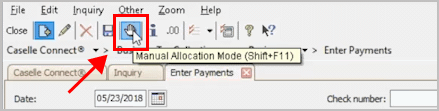
Manual Allocation Mode button
3. Now, you can use the allocation grid to allocate the payment.
The Allocation grid shows the items that have not been paid.

Allocation grid
Updated 03Jul2018
Copyright © 2020 Caselle, Incorporated. All rights reserved.