GL Reconciliation Report
Use the GL Reconciliation Report to reconcile Business License accounts.
Use this report to reconcile amounts paid in Business License with the totals posted to the general ledger from the Business License app. The report will list each GL account followed by any transactions that will be posted to the GL account. The last page of the report will show the grand totals. You have the option of setting up additional summary sections in the report.
Watch a video
Learn more about the GL Reconciliation Report (2m56s).
Updated 06Feb2018
Printing GL Reconciliation Report
1. Open Connect Business License > Reports > GL Reconciliation Report.
2. Set up the Report Dates.
How do I change the report date range?
How do I change the date type?
3. Set up the checkbox titled Include Amounts Updated to General Ledger.
4. Set up the checkbox titled Include Amounts Not Updated to General Ledger.
5. Click Print (CTRL+P).
The GL Reconciliation Report prints.
Published 06Nov2017
Setting up additional summary sections
Set up the section titled Report Sections to summarize sections in the report. The summary sections will print in the report and at the end of the report. When you summarize a section, the report will show a one-line total for each GL account. The date summary will show a one-line total by date for the report date range.
To print a one-line total, click to select the checkbox in the Total column. Do not select the checkbox to print detail.
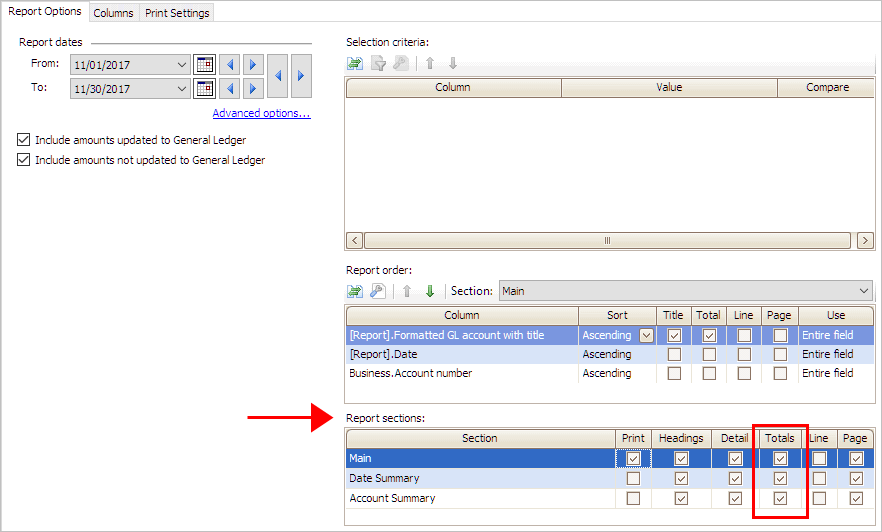
Published 06Nov2017
Copyright © 2025 Caselle, Incorporated. All rights reserved.