How do I fix a blank alert message window from popping up?
Recalculate
An Alert Message window pops up but there's nothing in the place where the alert message usually shows up. The blank alert message happens when there's a blank line or space saved in the alert message box in the business record. In some instances, a blank space may be saved in the alert message when a user presses the spacebar on the keyboard. A blank line is saved when the Enter key is pressed. Connect will show an alert message that has a blank line or space in it the same way that it shows an alert message with text. If the alert message only has a blank line or space in it, the alert message window will be displayed without any text in it.
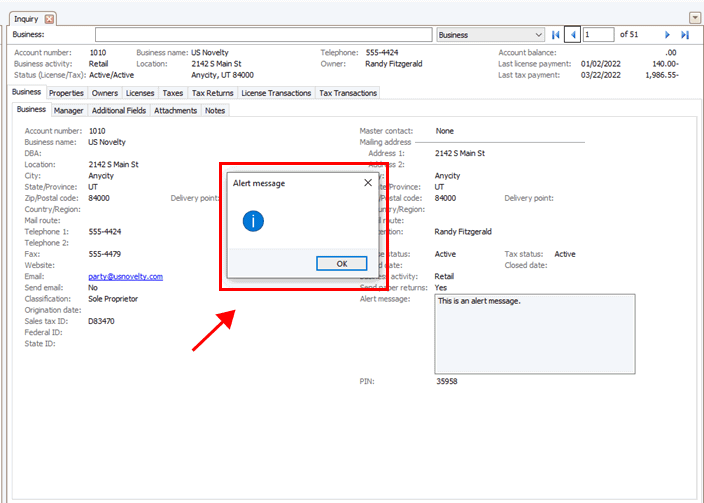
Alert message with no text
When you run the Recalculate routine, Connect will look at the text in the alert message field to see the alert message includes a blank line or space. Running Recalculate will remove the blank lines and spaces from the alert message box so the Alert Message window will only be displayed when there's text to show in it.
This feature is included in the 2022.08 release. It runs in the background whenever you run the Recalculate routine.
Removing blank lines and spaces from my alert messages
1. Open Connect Business License > Organization > Recalculate.
2. Click GO (CTRL+G).
The blank lines and spaces are removed from the alert message box in the Modify Existing Businesses view.
202208, 2022Jun22
Copyright © 2020 Caselle, Incorporated. All rights reserved.