Why can't I verify transactions have been updated to the general ledger?
Checkout
In the Checkout view there's a checkbox that verifies if transactions created in the Business License application have been updated to the Connect General Ledger application. If you're using the interface to the Connect General Ledger, then you can select the checkbox.
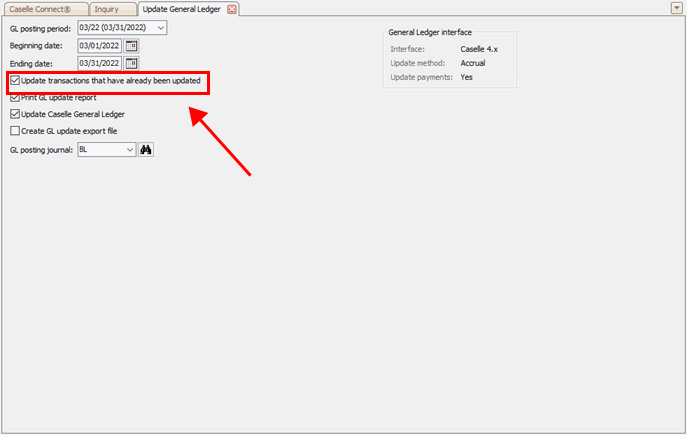
Update transactions thave have already been updated checkbox
If the interface to the Connect General Ledger isn't set up or your updating transactions to a general ledger application from a third party, the checkbox is not available and you won't be able to click on it. Connect cannot check if transactions have been updated to a general ledger application from a third party, so this option has been disabled. Organizations who are using a general ledger application from a third party will need to use the tools and reports from the general ledger application to manually verify if the transactions that you expect to be in the general ledger have been updated to the general ledger.
The 2022.08 release changes how the Verify Transactions Have Been Updated to General Ledger Through [MM/DD/YYYY] works when an organization is using the Business License application with a general ledger application from a third party or when an organization is using the Business License application without using a general ledger application.
202208, 2022Jun21
Copyright © 2020 Caselle, Incorporated. All rights reserved.