How do I add notes to a master contact?
Businesses
Add a note to a master contact. The master contact notes will be available for viewing when you look up a master contact in the Master Contacts table in System Management.
You can view the business notes in the following places:
-
Setup New Businesses (Notes tab > Master Contact tab)
-
Modify Existing Businesses (Notes tab > Master Contact tab)
-
Setup/Modify Contacts (System Management)
Adding a note to a master contact
1. Open Connect Business License > Businesses > Modify Existing Businesses.
2. Click to select the Notes tab.
3. Click to select the Master Contact tab.
This tab is available when a master contact is linked to a business. The master contact is saved on the Business tab. If the Master Contact box is blank, the Master Contact tab will not be available.
4. To add a note, click in the Master Contact Notes box and start typing.
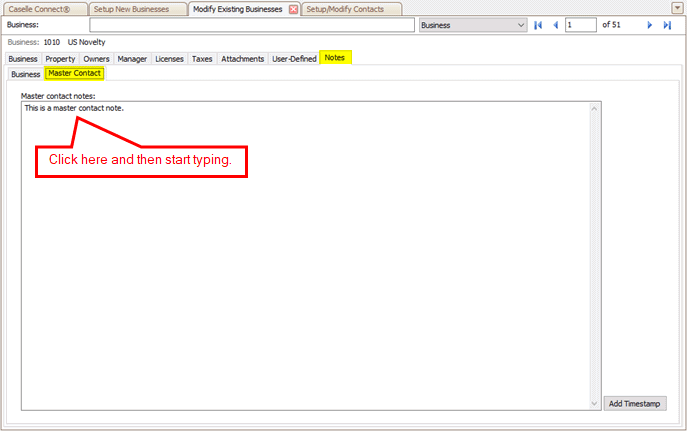
Modify Existing Businesses, Master contact tab
5. Click Save  (CTRL+S).
(CTRL+S).
202208, 2022Mar10
Copyright © 2020 Caselle, Incorporated. All rights reserved.