How do I set up email notifications? (Business)
Connect can send an email notification to a business to alert the business when a tax return is created, filed, returned, and so on. You'll need to set up the business record to allow Connect to send email notifications.
Preparation
You'll need the primary email address for the business.
Setting up email notifications
1. Open Connect Business License > Businesses > Modify Existing Businesses.
2. Click to select the field titled Business, and then enter the business name or number. Press Enter.

Look up field
3. Enter the email address for the business.
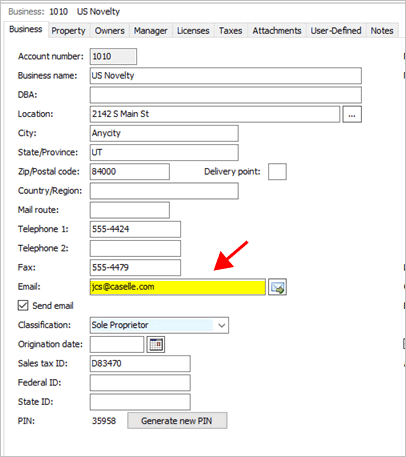
4. Click to select the checkbox titled Send Email.

Send email checkbox
5. Click Save (CTRL+S).
Connect will send an email using the renewal email tetmplate to the email address listed in the Email field.
2019.08
Copyright © 2020 Caselle, Incorporated. All rights reserved.