How do I add a closed date to a business?
Businesses
When a business closes, add a closed date to the property record. To update the business closed date to the property record, see the help topic titled What do I do when a business closes?
Adding a closed date to a business
1. Open Connect Business License > Businesses > Modify Existing Businesses.
2. Look up a business.
3. On the Business tab, use the Tax Status menu to select Closed.
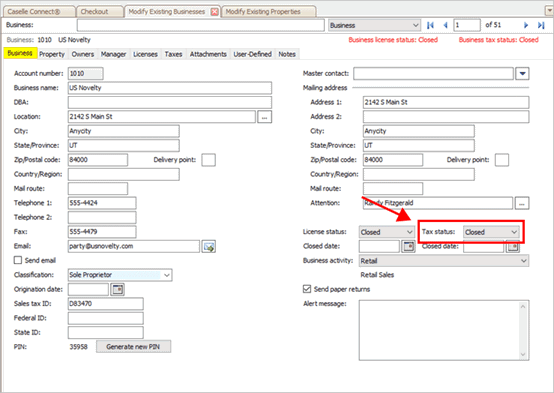
Tax status
4. In the Closed Date field, enter the date when the business closed.

Tax status closed date
Do you also want to change the license status? Clicking Yes will change the business license status to closed. If you click Yes, enter the license closed date. Clicking No will leave the business license status as active.
5. Click Save (CTRL+S).
The closed date is saved in the business record.
2019Sep17
Copyright © 2025 Caselle, Incorporated. All rights reserved.