Step 3. Print Billing Register
Business License Year-end Checklist
Now, you are ready to print the Billing Register. Use the Billing Register to review the billings and make sure the list of renewed licenses is correct. You should review the Billing Register before you send your renewals.
Do this...
1. Open Connect Business License > Reports > Billing Register.
2. Use From box to enter 01/01/YYYY and enter 12/31/YYYY in the To box.
You should use the same report date range as you used to calculate billings in Step 2: Calculate Billings.
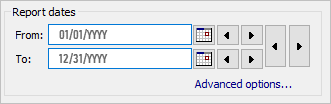
Report dates
3. Find the section titled Types and select the Billings checkbox.
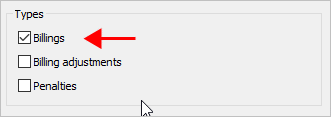
Billings checkbox
4. Click Print  (CTRL+P).
(CTRL+P).
The Billing Register prints the billing transactions created for the selected date range.
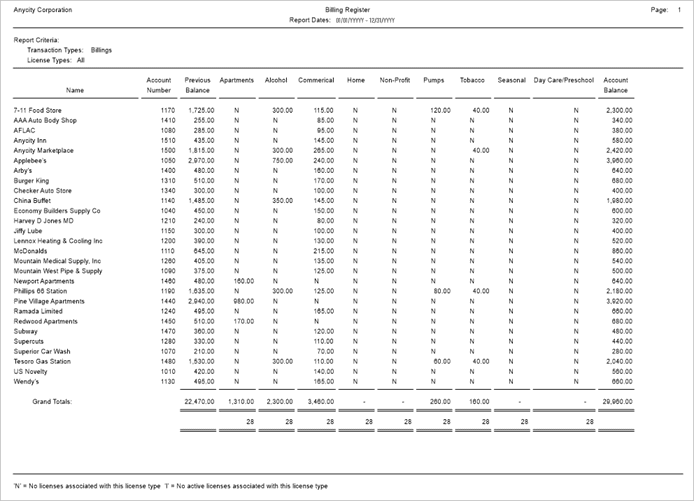
Billing Register for 01/01/YYYY to 12/31/YYYY
5. Review the billing transactions.
You’ll want to make sure the billing transactions are correct and the right billing transaction has been created for each license. The next step is to run Checkout.
201911, 2019Dec13
Copyright © 2025 Caselle, Incorporated. All rights reserved.