Step 6. Print Renewal Notices
Business License Year-end Checklist
When the Checkout report is error-free, print renewal notices for the new license year. You’ll send the renewal notice to the businesses that hold the licenses being renewed.
Important! Do not complete this step until the Checkout report is free of errors.
When the Checkout report is error-free, print renewal notices for the new license year. You’ll send the renewal notice to the businesses that hold the licenses being renewed.
Before you get started
Make sure you have saved the form layout for the license renewal form in the Forms table (Organization > Forms).
Printing Renewal Notices
1. Open Connect Business License > Reports > Business/License Forms.
2. Use the Title box to select Business/License Forms - Renewal Form.
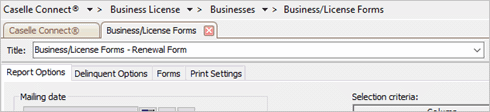
Title box
3. Use the Mailing Date menu to select the date the renewal form will be mailed to the business.

Mailing date
4. Use the Due Date menu to select the date when the business must return the renewal form to renew the license.
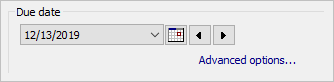
Due date
5. Select the report type.
You can print a single form that includes all of the licenses that belong to that business or you can print a separate renewal form for each license.
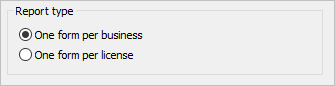
Report type
What do you want to do?
I want to print one renewal form per business. Click One Form per Business.
I want to print a separate renewal form for each license. Click One Form per License.
6. Click to select the Delinquent Options tab.
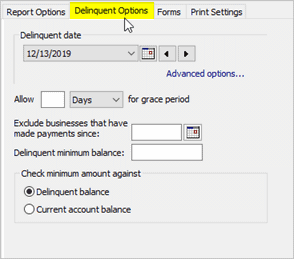
Delinquent options
7. Set up the delinquent options on the renewal form.
Delinquent date: This is the date when the license is delinquent.
Grace period: This option lets you define the length of the grace period. You can leave this field blank in you do not want to use a grace period.
Guidelines for including payments: You can choose to include payments that have been made by a business even though the payment was received after the due date. To include all payments, leave this field blank.
Delinquent minimum balance: This is the smallest delinquent amount allowed by the organization. If the delinquent amount is less than the delinquent minimum balance, the account is not delinquent.
Check minimum amount against: You can compare the minimum amount on the account to the business’s delinquent balance or the business’s current account balance.
8. If you are printing the form to letterhead, load the paper stock in the printer.
9. Click Print  (CTRL+P).
(CTRL+P).
The renewal forms print. Send the license renewal form to the businesses that need to renew a license. Now, you're ready to start Step 7. Calculate Penalty Billings.
27Nov2017
Copyright © 2025 Caselle, Incorporated. All rights reserved.