How do I refund a deposit?
Return a deposit to a customer.
Refunding a deposit
1. Open Connect Accounts Receivable > Customers > Apply/Refund Deposits.
2. Enter the Customer.
You can enter the customer name or number.

Customer
3. Press Enter.
The customer's deposits display on the form.
4. Use the Action field to select Apply.
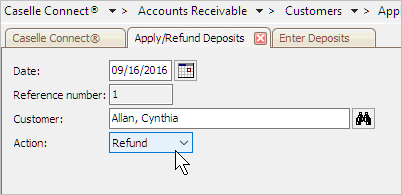
Action
The deposit category, description, and amount display in the Apply/Refund Deposits form. The outstanding items on the customer's account display in the Allocations grid.
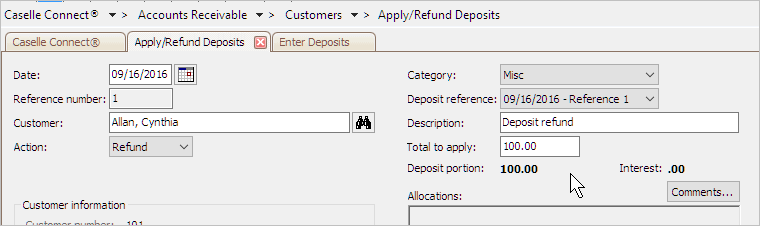
Outstanding items
5. Make sure the correct refund amount displays in the field titled Total to Apply.
6. Press Enter again to save the refunded deposit transaction.
The deposit is refunded. You can see the saved transaction summary in the transaction grid at the bottom of the Apply/Refund Deposits form.
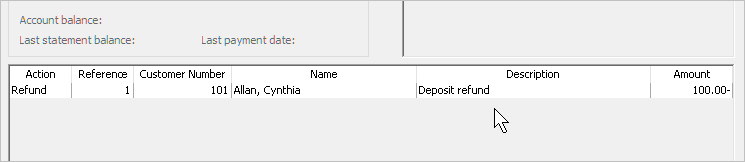
Copyright © 2025 Caselle, Incorporated. All rights reserved.