How do I view PO summary totals? (Vendor Inquiry)
Vendors
Look up the total for purchase orders by vendor. To review the PO summary totals, go to Vendor Inquiry and open the Purchase Order tab > Summary tab. The summary totals are at the bottom of the transaction grid.
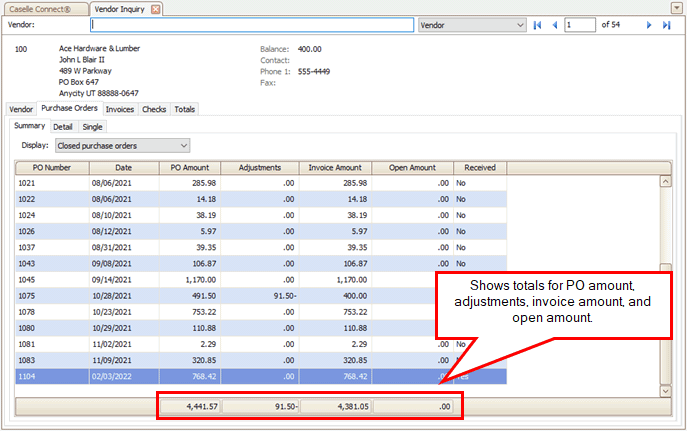
Purchase order tab > Summary tab, PO totals
You can use Vendor Inquiry to lookup the purchase order summary total instead of navigating to the vendor record or printing a report.
This feature is included in the 2022.08 release.
202208, 2022Jun14
Copyright © 2020 Caselle, Incorporated. All rights reserved.