Aging Report
Age account balances.
The Aging Report shows all unpaid balances and puts them into different aging time slots depending on how long the balances have been unpaid. You can use the date that the invoice was created or the date the invoice payment was due to determine the "age" of each unpaid balance. In addition, you can organize the printed report to print the ages by invoice date or by due date.
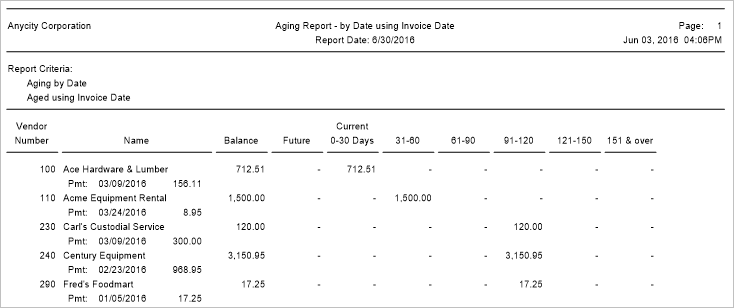
Aging Report
In this Topic
Printing the Aging Report
1. Open Connect Accounts Payable > Reports > Aging Report.
2. Select a report title.
3. Enter the Report Dates.
How do I change the report date range?
How do I change the date type?
5. Set up the Include Vendors With a Zero Balance checkbox.
An account with a zero balance is an account that does not have a positive or negative balance. Usually, vendor accounts with a zero balance are excluded from a report. You can use this option to add vendor accounts with a zero balance to the report.
Do you want to include vendors with a zero balance?
Yes, include vendors with a zero balance. Click to select the checkbox titled Include Vendors with a Zero Balance.
No, do not include vendors with a zero balance. Click to deselect the checkbox titled Include Vendors with a Zero Balance.
6. Click the Aging tab.
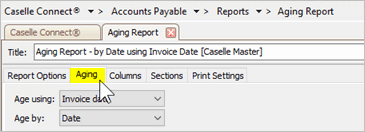
Aging tab
7. Select the Age Using.
Use age using to set up the aging options. These options are located on the Age Using tab. For example, 30, 60, 90, 120, and 150.
How do you want to define the aging period?
Age based on date. Use the Age By field to select Invoice Date. Then, enter the number of days in each aging period in Aging 1 to 5.
Age based on period. Use the Age By field to select Period.
8. Select the Age By.
You can age amounts by payment due date or invoice date.
What do you want to age?
Age based on the due date. The due date is the date when the account needed to be paid. Click Payment Due Date.
Age based on the invoice date. The invoice date is the records the transaction. Click Invoice Date.
9. Click Print (CTRL+P).
The report prints.
2019.05
Copyright © 2025 Caselle, Incorporated. All rights reserved.