How do I change the default setting to copy attachments to PO?
Enter Requisition Options
Selecting the checkbox to Copy Attachments to Purchase Order on the Enter Requisitions view will copy the attachments saved on the requisition when you use the requisition to create a new purchase order.
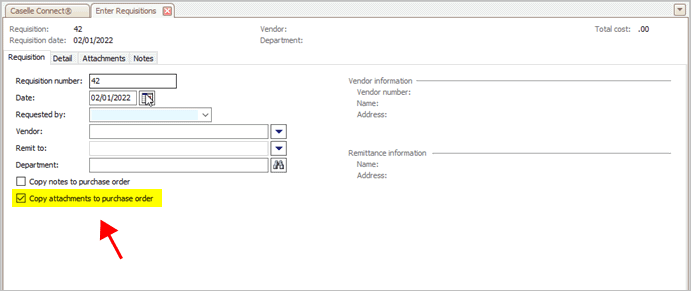
Copy attachments to purchase order
Changing my preferences to copy attachments to purchase order
1. Open Connect Accounts Payable > Enter Requisitions.
2. Click Options  (F12).
(F12).
3. Click to select the Copy Attachments to Purchase Order checkbox.
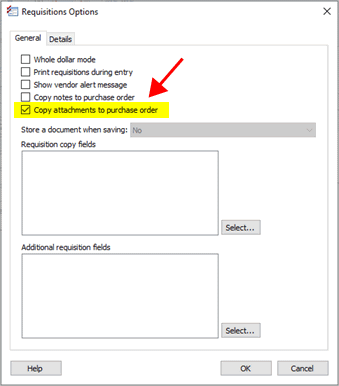
Requisition Options
4. Click OK.
202205, 2022Feb02
Copyright © 2020 Caselle, Incorporated. All rights reserved.