How do I create a PO from a requisition?
Convert a requisition into a purchase order.
Use an existing requisition to create a new purchase order. This routine will transfer the information from the saved requisition to the purchase order form.
Watch a video
Creating purchase orders from requisitions
1. Open Connect Accounts Payable > Purchases and Requisitions > Create Purchase Order from Requisition.
2. Set up the options in the fields at the top of the form.
Connect will use this information to filter the requisitions that display in the section titled Requisitions.

Create Purchase Order from Requisition
Create one purchase order from selected requisitions
4. Use the section titled Requisitions to select the requisitions that you want to include on the purchase order.
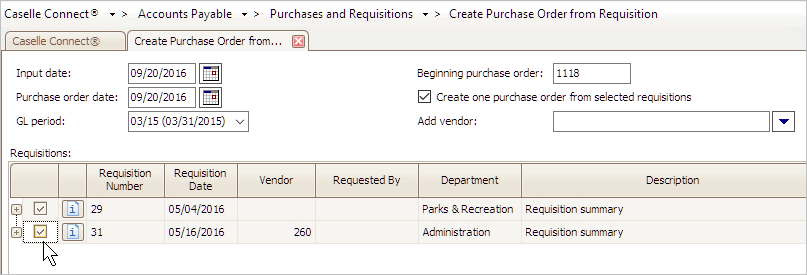
Checkbox to select a requisition
5. Click GO (CTRL+G).
Connect searches for requisitions and creates purchase orders for the requisitions that match the Selection Criteria.
Updated 14Aug2018
Input date
The transaction date.
Purchase order date
The date the PO is created.
GL period
The GL period to record the transactions.
Select Report to print a report and create purchase orders. Select Report Only to use the selection criteria to print a report of the purchases that will be created without create purchase orders. Use No Report to create purchase orders without printing a report.
Beginning purchase order
Enter the number to assign to the first purchase order.
Create one purchase order from selected requisitions
You can create one purchase order for each requisition or you can create one purchase order for a group of requisitions.
Do you want to create a purchase order for each requisition?
-
Yes, I want to create a separate purchase order for each requisition. Do not select the checkbox titled Create One Purchase Order from Selected Requisitions.
-
No, I want to create a single purchase order for the selected requisitions. Select the checkbox titled Create One Purchase Order from Selected Requisitions.
Add vendor
If a requisition does not list a vendor, use this field to add a vendor to the purchase order.
Updated 14Aug2018
Copyright © 2025 Caselle, Incorporated. All rights reserved.