How do I view attachments?
Approve/Cancel Purchase Orders
Follow these instructions to add the Attachments column to the transaction grid. That way, when you review transactions that have been assigned to you for review, you can see which transactions have attachments linked to them. The attachments column will show a paperclip when there's an attachment. Clicking on the attachment will open the attachment in a viewing window.
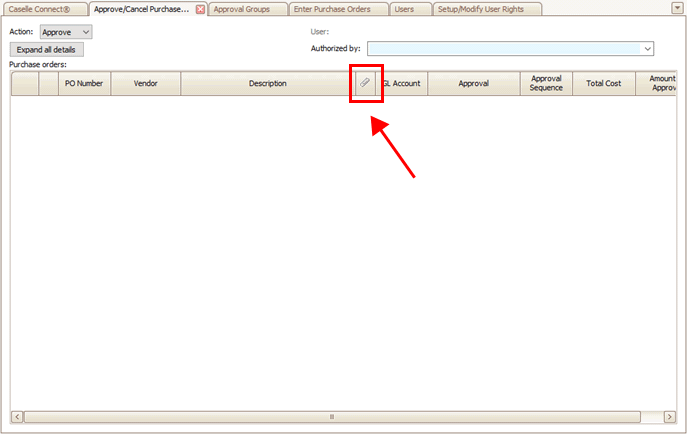
Approve/Cancel Purchase Orders, with the Attachments column
To add the Attachments column to the Purchase Orders grid, right-click on the column header row and select Column Chooser. Drag and drop the Attachments column from the Column Chooser to the header row.
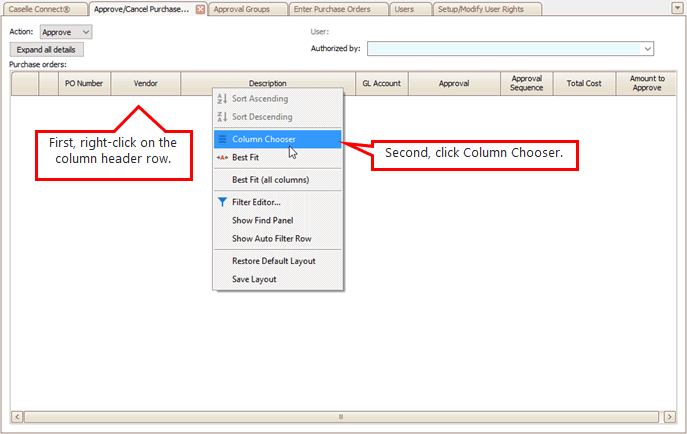
Approve/Cancel Purchase Orders, transaction grid menu
How do I use the Column Chooser?
How do I add a column to a grid or table?
How do I add the Attachments column to Inquiry?
202205, 2022Jan21
Copyright © 2020 Caselle, Incorporated. All rights reserved.