Step 12a. Select tax year and file path
Accounts Payable Year-end Checklist

Set up the options to create the electronic 1099 file.
How do I enter the tax year and file path for the electronic file?
1. Open Connect Accounts Payable > Government Reporting > Create Electronic 1099 File.
2. Use the Tax Year box to select the tax year.

Tax year
3. Use the File Path box to enter the destination location.
This field should show the path and file name to the location where you to create the electronic file.
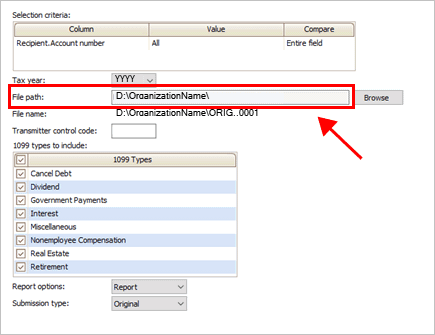
File path
202011, 2020Dec15
Copyright © 2025 Caselle, Incorporated. All rights reserved.