How do I manage columns on the Select Invoices for Payment view?
Invoices
Choose which columns to display in the transaction grid on the Select Invoices for Payment view.
Adding columns
1. To change the columns or column order in the transaction grid, right-click on the header row in the transaction grid.
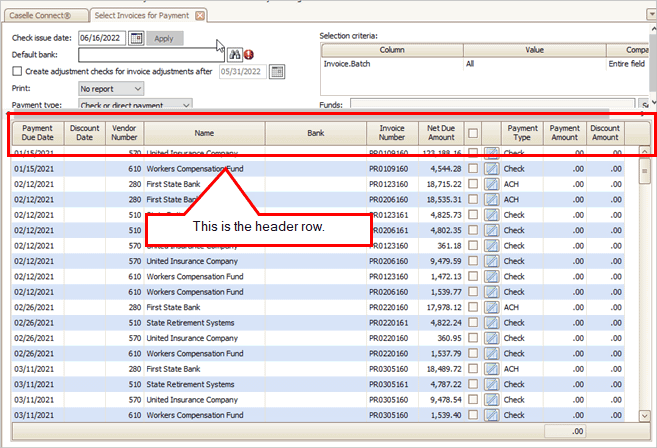
Header row
2. Select Column Chooser.
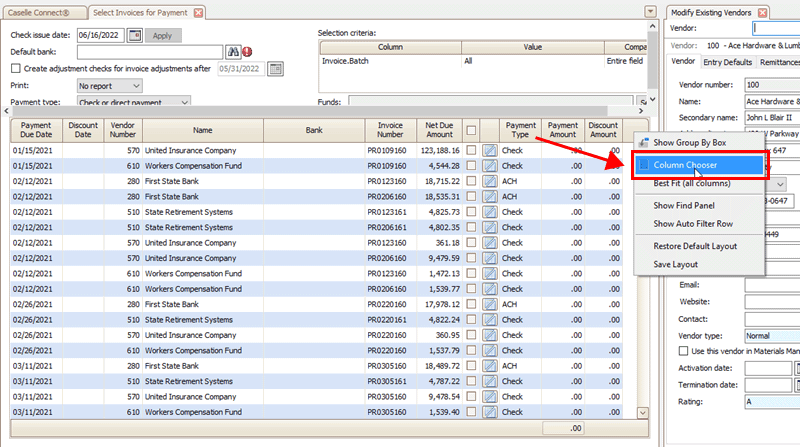
Header row menu
3. When the Drag and Drop Columns windows, click a column, drag it to the header row, and then drop it where you want it to display in the header row.
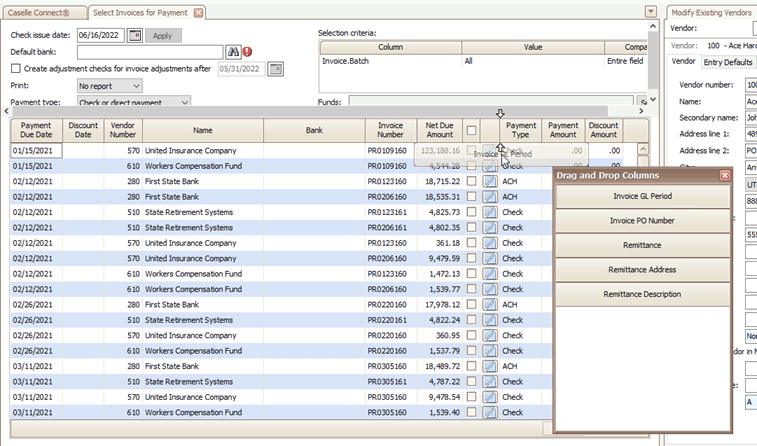
Drag and Drop Columns window
Columns you can add to the transaction grid
Invoice GL Period
Invoice PO Number
Remittance
Remittance Address
Remittance Description
202208, 20220612
Copyright © 2020 Caselle, Incorporated. All rights reserved.