How do I delete an invoice or invoice sequence?
Delete an invoice from Accounts Payable.
You can delete a saved invoice, a sequence from a saved invoice, or all of the invoices created on a specific date.
Deleting a saved invoice
1. Open Connect Accounts Payable > Invoices and Payments > Modify Existing Invoices.
2. Enter the vendor.
3. Enter the input date and GL period on the invoice that you'll be editing.
4. Click Delete (CTRL+D).
The Delete Invoices form displays.
5. Click to select the option titled Delete Single Invoice.
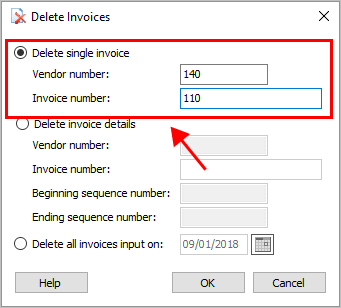
Delete single invoice
6. Enter the vendor number and invoice number.
7. Click OK.
The invoice is deleted.
Updated 25Nov2018
Deleting a sequence from a saved invoice
1. Open Connect Accounts Payable > Invoices and Payments > Modify Existing Invoices.
2. Enter the vendor.
3. Enter the input date and GL period on the invoice that you'll be editing.
4. Click Delete (CTRL+D).
The Delete Invoices form displays.
5. Click to select the option titled Delete Invoice Details.

Delete invoice details
6. Enter the vendor number, invoice number, and sequence number.
To delete all of the sequences on an invoice, enter ALL as the sequence number.
To delete a sequence, enter the same number as the Beginning Sequence Number and Ending Sequence Number.
To delete a sequence range, enter the beginning and ending sequence number in the range.
7. Click OK.
The invoice sequence number is deleted from the invoice.
Updated 25Nov2018
Deleting saved invoices by input date
1. Open Connect Accounts Payable > Invoices and Payments > Modify Existing Invoices.
2. Enter the vendor.
3. Enter the input date and GL period on the invoice that you'll be editing.
4. Click Delete (CTRL+D).
The Delete Invoices form displays.
5. Click to select the option titled Delete All Invoices Input On MM/DD/YYYY.

Delete all invoices input on
6. Change the MM/DD/YYYY to the input date that you want to delete.
7. Click OK.
Connect deletes all of the invoices created on the input date.
Updated 25Nov2018
Copyright © 2025 Caselle, Incorporated. All rights reserved.