How do I search for an invoice number?
Invoices
When you're working in the enter invoices view, you can look up the invoices that have been created for a vendor. After you enter a vendor number, you can click on the Search button at the end of the Invoice Number box to show all of the invoices that have been created for the vendor in the Search window.
The search feature will help you locate an invoice number when you need to add more information to an existing invoice.
The option to search for existing invoices is available in the 2022.08 release.
Searching for an invoice number
1. Open Connect Accounts Payable > Invoices and Payments > Enter Invoices.
2. Use the Vendor box to enter a vendor name or number, and then press Enter.
3. Find the Invoice Number box and then click the Search button at the end of it.
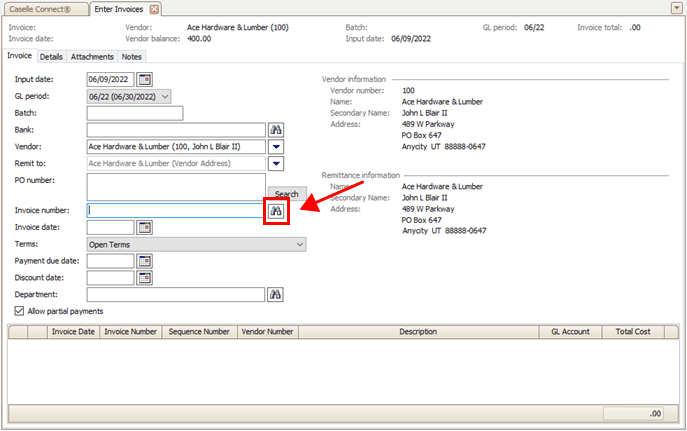
Invoice number box, Search button
4. Use the Search window to select an invoice number and then click OK.
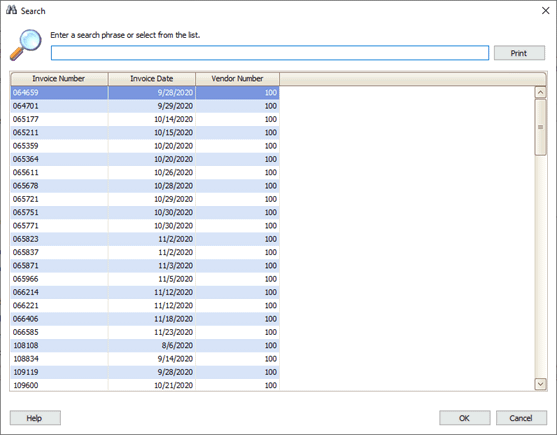
Search window
202208, 2022Jun09
Copyright © 2020 Caselle, Incorporated. All rights reserved.