How do I change the remit to address?
Invoices
Choose where to send the invoice. Some vendors use the same remittance address as their general mailing address. Other vendors use a different remittance address for receiving invoices. The vendor's general mailing address is the default remittance address that was selected in the vendor record. You can also select which remittance address to use on an invoice.
Selecting a remit to address on an invoice
1. Open Connect Accounts Payable > Invoices and Payments > Enter Invoices.
After you enter the vendor name or number, the default remittance address displays in the Remit To box.
2. Click the menu  button, at the end of the Remit To box, and select an option to search for a remittance address, add a remittance address, or make changes to an existing remittance address.
button, at the end of the Remit To box, and select an option to search for a remittance address, add a remittance address, or make changes to an existing remittance address.
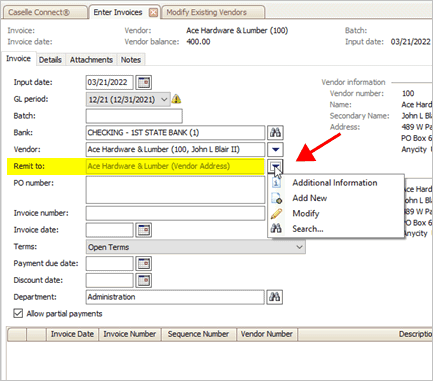
Remit To menu button
Selecting a default remittance address
The vendor's remittance addresses are saved in the Modify Existing Vendors on the Remittances tab. To select the default remittance address, click to select a remittance address from the list on the left side and then click  .
.
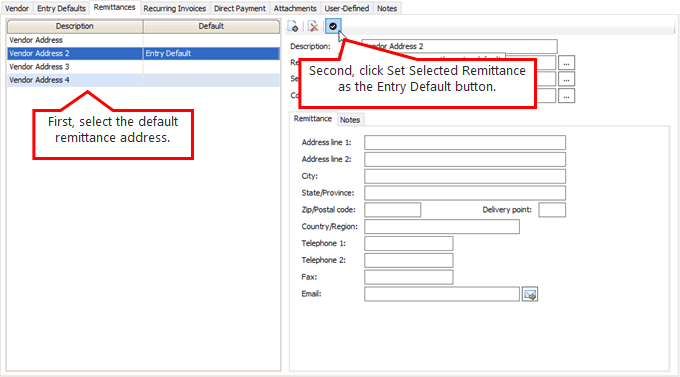
Modify Existing Vendors, Remittances tab
202205, 2022Mar22
Copyright © 2020 Caselle, Incorporated. All rights reserved.