How do I hold an invoice?
Detain an invoice at an approval step.
The approval process determines which approval will be assigned to an invoice. However, if you're an approver you can change the invoice status to "hold" to stop the invoice from moving to the next approval step.
Changing the invoice status to hold
1. Open Connect Accounts Payable > Invoices and Payments > Approve Invoices for Payment.
2. Change the Action to Hold.
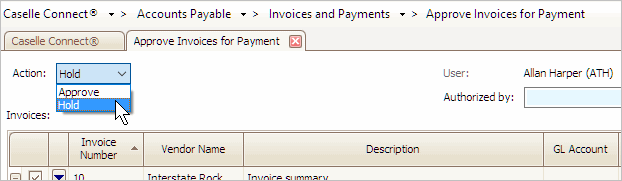
Action is Hold
3. Enter the Hold Comment.
The comment is saved with the invoice or invoice detail. You can use the default comment "Hold MM/DD/YYYY" or you can enter a more specific reason.
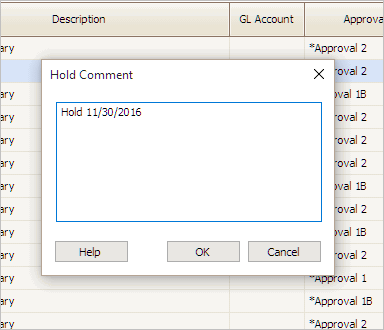
Hold Comment
4. Select the checkbox next to the invoice detail that you want to hold at the approval step.
5. Click GO (CTRL+G).
The status assigned to the selected invoice detail changes to hold. The Invoices grid displays "Detail on Hold" in Status column.

Status is "Delete on Hold"
Copyright © 2025 Caselle, Incorporated. All rights reserved.