How do I print Form 1096?
Government Reporting
Form 1096 is an IRS form is submitted as a summary that accompanies other information returns. For example, Form 1096 will be filed when you file Forms 1097, 1098, or 1099. Form 1096 is different from other IRS forms because it is a summary document. The official name for Form 1096 is the Annual Summary and Transmittal of U.S. Information Returns. Form 1096 is a coversheet that is sent with your completed return to the IRS so the IRS can direct it to the next step for processing.
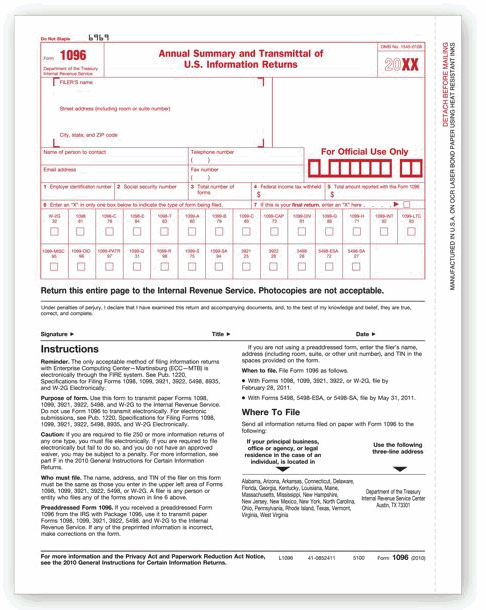
Example preprinted Form 1096
You only need to file Form 1096 if you're filing annual information returns to the IRS by mail. If you're filing these forms electronically, you do not need to file a 1096 tax form with Form 1099-MISC to report payments you've made to independent contractors. For a complete list of tax forms that require Form 1096, please visit irs.gov for Form 1096 - Instructions.
You will need
-
The preprinted version of Form 1096 purchased from the IRS or from a third-party retailer.
Printing Form 1096
1. Open Connect Accounts Payable > Government Reporting > 1099s/1096.
2. Select the report tile form the 1099 type and set up the report options.
3. Place the stack of 1099 forms in the printer tray, and then click OK.
4. After the 1099s print, you will be prompted to print Form 1096.
5. Place the preprinted Form 1096 in the printer tray, and then click OK.
202211, 2022Sep06
Copyright © 2025 Caselle, Incorporated. All rights reserved.