How do I look up invoices? (Connect Online) (2018.02)
Connect Online Accounts Payable
Use the AP Lookup widget to look up current and past orders by invoice number. The invoice detail will include the invoice description, GL account, purchase order number, quantity, unit price, amount and check number.
Before you get started
-
Add the Accounts Payable Lookup widget to My Dashboard. See the help topic titled How do I add/remove widgets?
Looking up invoices by invoice number
1. Open My Dashboard.
2. Find the Accounts Payable Lookup.
3. Click the menu icon to select Invoices.
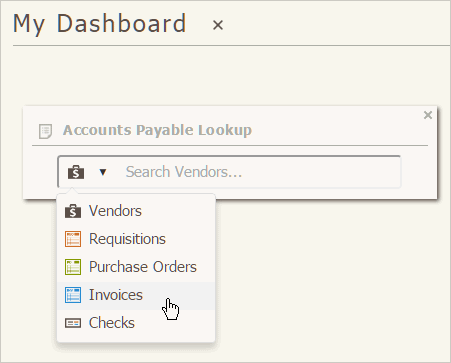
Accounts Payable Lookup widget
4. Enter the invoice number in the search field and then press Enter.
Look up by invoices
Connect Online searches for invoices that match the search value. The search results will include exact and partial matches.
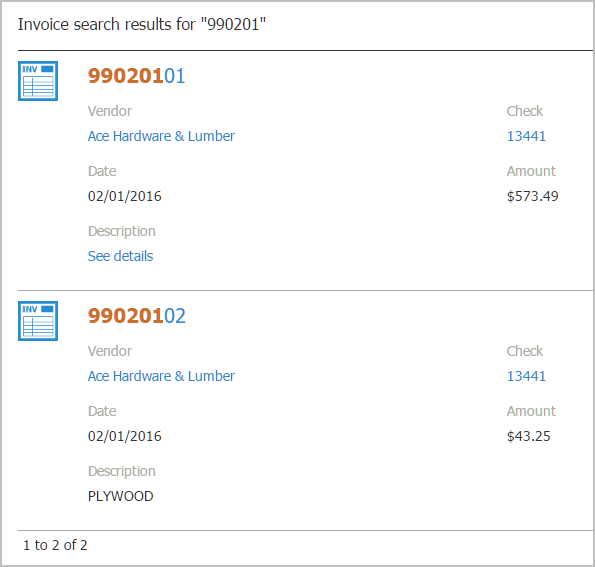
Invoice Search Results
5. Click an invoice number to view it.
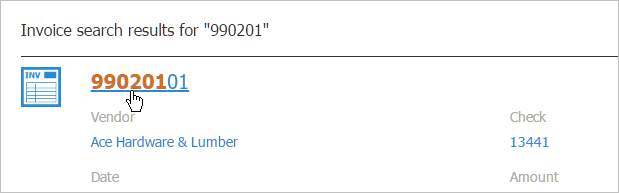
Invoice link
The invoice detail displays on the screen.
Updated 27Feb2018
Copyright © 2025 Caselle, Incorporated. All rights reserved.