How do I change the depreciation settings?
Update the depreciation frequency, method, and rate.
Depreciation is the amount of expense charged against earnings by an organization to write off the cost of an asset over the asset's life. The depreciation defaults save the settings for how often an asset is depreciated, which depreciation method to use, and what is the depreciation rate.
Changing the depreciation settings
1. Open Connect Asset Management > Organization > Organization.
2. Find the section titled Depreciation Defaults son the Organization tab.

3. Enter the Frequency.
The Depreciation Frequency is the rate at which assets will be depreciated. You can depreciate assets once a year, once a month (twelve times per year), once a quarter (four times per year), or twice a year.
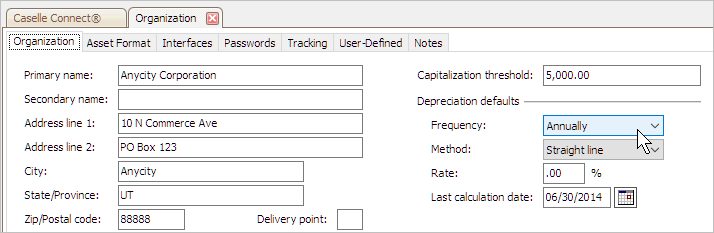
I want to depreciate assets
-
Annually. Depreciate assets once a year.
-
Monthly. Depreciate assets once a month.
-
Quarterly. Depreciate assets once every three months.
-
Semi-annually. Depreciate assets once every six months.
4. Enter the Method.
The Depreciation Method is the process the system will use to depreciate assets.
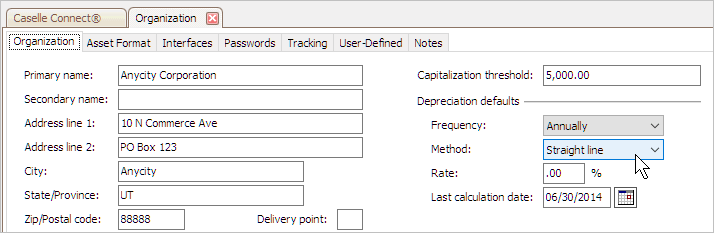
I want to depreciate assets using the
-
Declining Balance Method. The declining balance depreciation method applies the declining balance to the remaining balance instead of the asset's book value. The depreciation rate is calculated by multiplying the straight-line rate by the declining balance rate. Depreciation is the total cost of the asset less the total accumulated depreciation times the declining balance rate. The first year's depreciation is adjusted for the portion of the year that the asset was in use.
-
Straight Line Method. The straight-line depreciation method uses a simple calculation to charge a constant amount to expense each period. The straight-line method divides the depreciable cost (cost less the asset's residual value) by the asset's estimated useful life. Depreciation is prorated between periods when an asset is in use for part of a year.
-
Straight Line Half-Year Method. The straight-line half-year depreciation method uses the same calculation as straight-line depreciation except the depreciation for the first year and last year of the asset's life is half the depreciation expense for the full year.
-
Custom Method. The custom depreciation method applies the amount entered for Annual Depreciation with the asset to each year of the asset's life. The first year's depreciation is adjusted for the portion of the year that the asset was in use.
-
None. Do not depreciate the current asset value.
5. Enter the Rate.
The depreciation rate is the percentage the application will use to calculate the declining balance depreciation for a new asset. You only need to enter a depreciation rate if the Depreciation Method is Declining Balance.
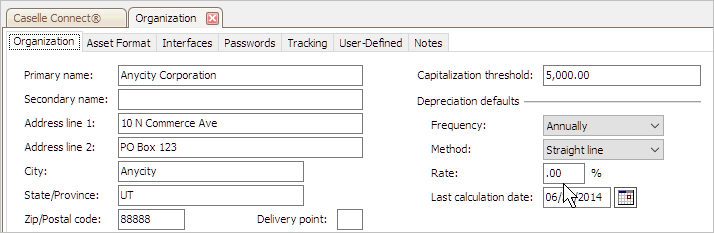
Is your depreciation method declining balance?
-
Yes, I am using declining balance. Enter a percentage in the Rate field.
-
No, I am using custom, straight-line, straight-line half-year, custom, or none. You do not need to enter a rate.
6. Click Save (CTRL+S).
The depreciation settings are updated.
Copyright © 2025 Caselle, Incorporated. All rights reserved.