How do I recalculate asset depreciation?
Depreciate assets.
If you depreciate assets the first time and you realize it doesn't look right, and now you need to recalculate depreciation. You can run Depreciate Assets with the option to replace previously calculated depreciation. When this option is selected, Connect will delete the first transaction that calculated depreciation and replace it with a new depreciation transaction.
Recalculating asset depreciation
1. Open Connect Asset Management > Organization > Depreciate Assets.
2. Set up the asset depreciation options.
3. Click to select the checkbox titled Replace Previously Calculated Depreciation.
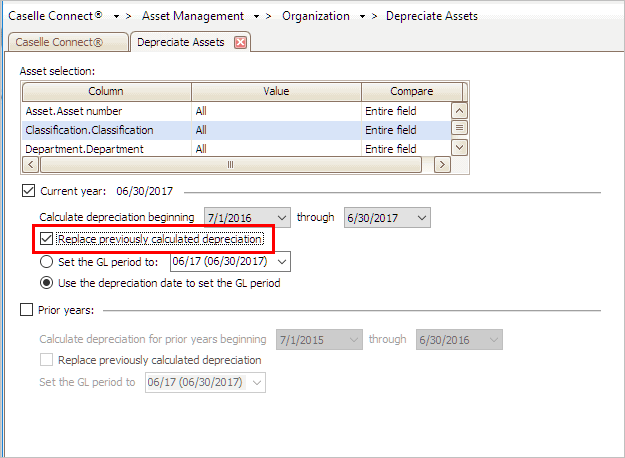
Replace Previously Calculated Depreciation in Depreciate Assets
Note: If you're recalculating the prior year, select the checkbox titled Replace Previously Calculated Depreciation in the section titled Prior Years.
4. Click GO (CTRL+G).
The asset depreciation is recalculated and replaces the current asset depreciation.
Updated 09Jan2018
Copyright © 2020 Caselle, Incorporated. All rights reserved.