How do I set up a sub-asset?
Add a sub-asset to a primary asset.
A sub-asset is an asset that is related to another asset. A primary asset may be made up of more than one sub-asset.
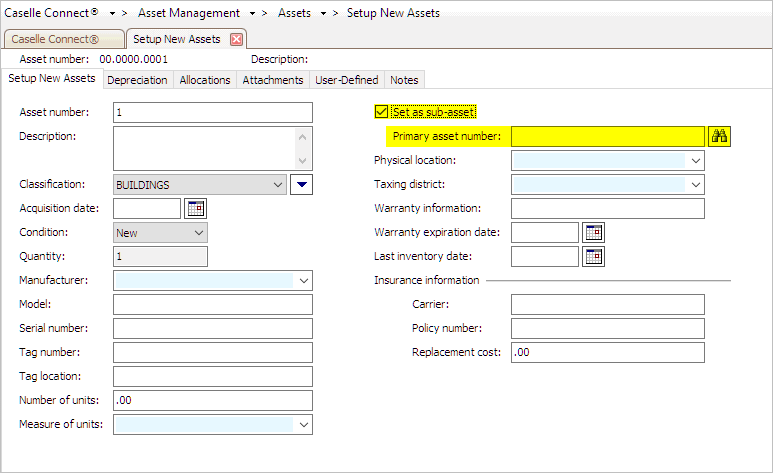
Set As Sub-asset and Primary Asset Number in Setup New Asset
Contents
Example
Joe buys a snowplow for City XYZ. He buys a truck and a snowplow to attach to the truck. City XYZ can record the asset as a "snowplow" or record the truck and snowplow as separate assets. City XYZ chooses to create an asset record for the truck and an asset record for the snowplow. When City XYZ sets up the asset record for the snowplow, they select the checkbox titled Set As Sub-asset and enter the asset number assigned to the truck as the Primary Asset Number. Now, the truck and snowplow are linked together in the asset table.
Updated 04Jan2018
Before you get started
-
Set up the primary asset. You'll need to link the sub-asset to the primary asset to which it belongs, so you'll need to set up the primary asset first. You don't need to select any checkboxes to show that you're setting up a primary asset; the primary asset will be flagged as a primary asset when you add a sub-asset to it.
Is this asset a sub-asset?
-
Yes, this asset is a sub-asset. Select the Set as Sub-asset checkbox. Then, enter the asset number of the related asset in the Primary Asset Number field. You can Search (F9) this field.
-
No, this asset is not a sub-asset. Leave the Set as Sub-asset checkbox blank.
How do I report sub-assets?
Print the Related Assets Report to review sub-assets.
Updated 04Jan2018
Copyright © 2020 Caselle, Incorporated. All rights reserved.