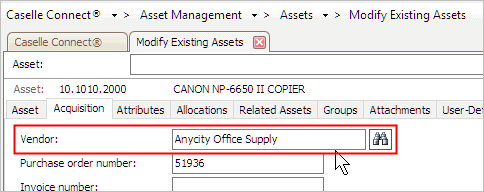
Update vendor information on a saved asset.
A vendor is an individual, entity, or organization that sold the asset. Over time, you may need to change a vendor. When it's time for a new vendor, use Modify Existing Assets to update the vendor's information.
In this Topic Hide
If you're moving to a new vendor and you use Accounts Payable to track vendors, you'll want to add the vendor to the Vendor table in the Accounts Payable application. See the help topic titled How do I add a new vendor? You may need to re-launch Connect to refresh the vendor list in Asset Management.
1. Open Connect Asset Management > Assets > Modify Existing Assets.
2. Use the field titled Asset to enter an asset number. Press Enter.
3. Click to select the Vendors tab.
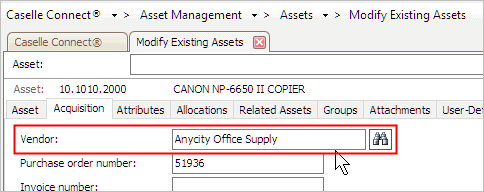
Vendor in Modify Existing Assets
Which vendor was used to purchase the asset?
This is an existing vendor that I have used before. Select the vendor's name from the Vendor drop-down list. If the Accounts Payable interface is turned on, you can also search the vendor list in Accounts Payable.
This is a new vendor. Type the vendor's name in the Vendor field.