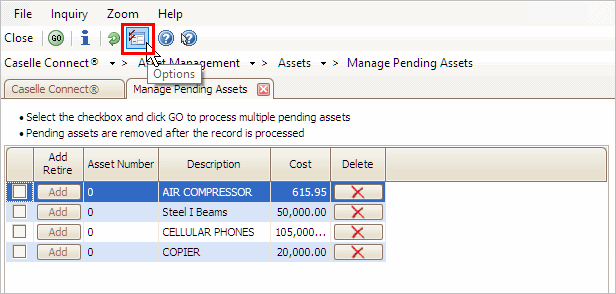
Set up the default setting for pending assets.
1. Open Connect Asset Management > Assets > Manage Pending Assets.
2. Click Options (F12).
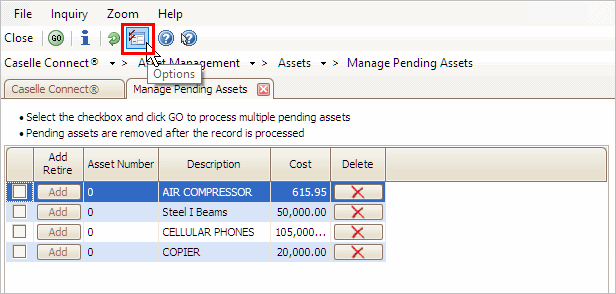
Options button in Manage Pending Assets
3. Click to select the checkbox titled Allocate Total Accumulated Depreciation to Prior Years.
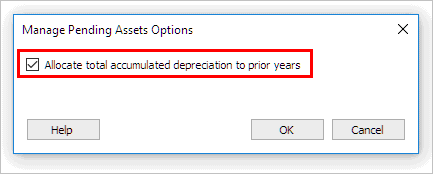
Allocate Total Accumulated Depreciation to Prior Years
4. Click OK.
Updated 09Jan2018