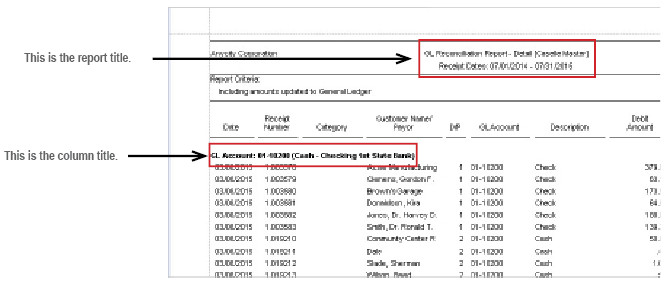
Replace the default column title with a custom column title.
The name of the column is the column title. You can print the column title at the top of a reporting section.
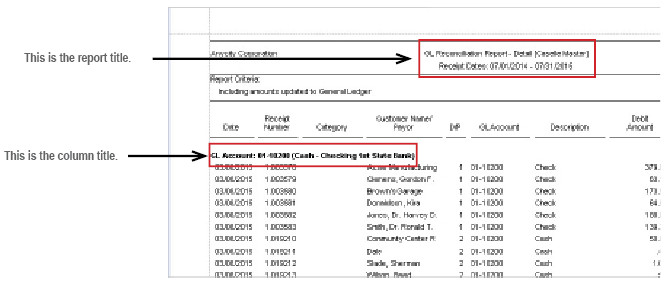
1. Open the report.
2. Find the section titled Report Order.
3. Use the Section menu to select the report section that contains the column.
The Report Order table displays the columns in the selected reporting section.
4. Click to select a column from the Report Order table.
5. Find the column titled Title.
6. Click to select the checkbox that appears in the same row as the column title.

The column title will print on the report.