
Change the page properties.
In this Topic Hide
1. Click Page Setup.
2. Use the Paper Size menu to select a predefined page size.
1. Click Page Setup.
2. Find the section titled Orientation.
3. To select 8.5 inches by 11 inches, choose Portrait.

4. To select 11 inches by 8.5 inches, choose Landscape.

5. Click OK.
1. Click Page Setup.
2. Find the section titled Margins in Inches.
3. Enter the margin width.
The dotted lines on the example page will change to show the updated margin width.
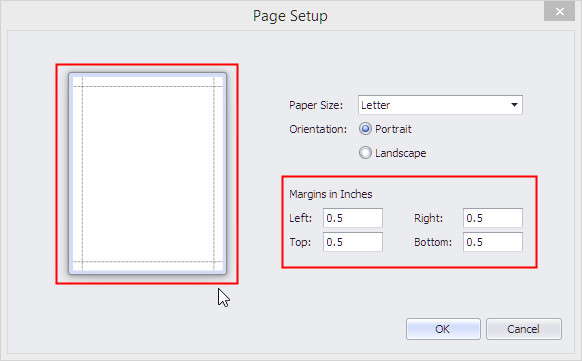
4. Click OK.