Can I require users to change their passwords?
Modify Security Settings
Improve the security of Connect by requiring that each user change their user password from time to time. After the number of days passes, Connect will ask the user to create a new password and the Change User Password window will prompt the user to enter a new password.
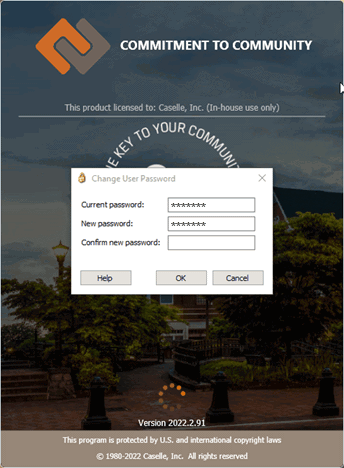
Change User Password
Setting the new password frequency
1. Open System Management > Security > Modify Security Settings.
2. Click on Require User to Change Password Every [ _ ] Days.

Require user to change password every x days
3. Enter the number of days a user may use their existing password.
Users will be required to enter a new password after the number of days has passed.
Copyright © 2020 Caselle, Incorporated. All rights reserved.