How do I show/hide detail in a report section?
Report Sections
In a report section, the detail is all of the stuff that prints after the report section heading and the total, if there is one, at the end of the report section.
<Report Header>
<Report Section: Title 1>
<Report Section Data>
<Detail>
<Total>
<Report Section: Title 2>
<Report Section Data>
<Detail>
<Total>
<Grand Totals>
Hiding the report detail will leave out the report section and print the grand total at the end of the report.
<Report Header>
<Grand Totals>
Showing detail
1. Open a report.
2. Find the section titled Report Sections.
3. Find the row with the report section that you want to show on the report.
4. Click to select the checkbox in the column titled Detail.
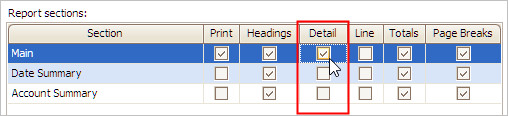
Detail checkbox
The section detail is included on the report.
Hiding detail
1. Open a report.
2. Find the section titled Report Sections.
3. Find the row with the report section that you want to show on the report.
4. Click to deselect the checkbox in the column titled Detail.
The section detail is not included on the report.
Copyright © 2025 Caselle, Incorporated. All rights reserved.