How do I export a report as a fixed-length file?
Report Export Options
Save a report as a fixed-length file.
Exporting a report as a fixed-length file
1. Open a report and click the Print Settings tab.
2. Click to select the checkbox titled Export.

Export checkbox
3. Click the Export tab.

Export tab
4. Set the File Type to Fixed Length.
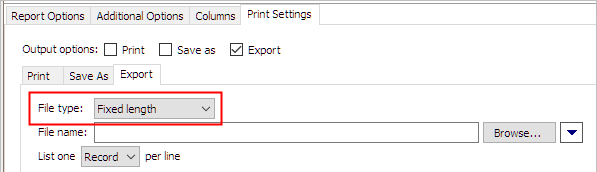
Fixed Length file type
5. Enter the File Name.
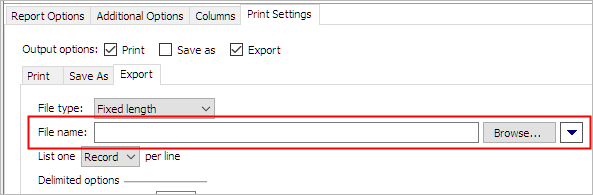
File name
6. Set up the List One x Per Line.

List one record per line
See the help topics:
7. Skip the section titled Delimited Options.
8. Set up the section titled Include.
This step is optional.

Include column headings and Include selection criteria checkboxes
9. Click Print (CTRL+P).
Connect saves the export file.
2019.05
Copyright © 2025 Caselle, Incorporated. All rights reserved.