How do I add report definitions to an existing filter?
Manage Report Filters
You can assign a filter when you set up a report definition or your working with an existing report definition, or you can make changes to an existing filter by selecting existing reports to add to it.
Adding a report definition to an existing filter
1. Open the report definition.
2. Click Add to a Filter.
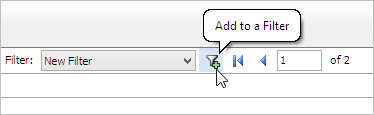
The Add to a Filter dialog box displays.

4. Use the Filter menu to select the filter you want to assign to the report definition.
5. Click OK.
The report definition is assigned to the filter.
Adding an existing report definition to an existing filter
1. Open the Connect report.
2. Click Filters.
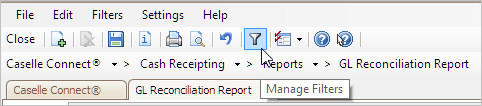
The Manage Filters form displays.
3. Find the section titled Filter Name.

4. Click to select the filter that you want to edit.
5. Find the section titled Report Definitions.
7. Click to select the checkbox next to the report definition that you want to add to the selected filter.

8. Click OK.
The filter is updated and saved.
Copyright © 2025 Caselle, Incorporated. All rights reserved.