How do I install Connect Online Web Service?
Caselle Service
When you install Connect Online Web Service, running this routine will help you set up the Microsoft Message Queue and SMTP settings. The Microsoft Message Queue allows Connect Online Web Service to use SMTP to send and receive email messages over the Internet.
Running this routine will install
-
Connect Chronos Service. This service manages background tasks for Connect, such as email and text notifications. This service is required.
-
Connect Online Web Service. This service allows the organization to use new features in Connect Online. This service is only required if the organization uses Connect Online.
Contents
Before you get started
-
Send your static IP address to Caselle.
12Jun2018
Installing Connect Online Web Service
1. Open Connect System Management > Installation > Install Connect Online Web Service.
The Connect Service Install Wizard launches.
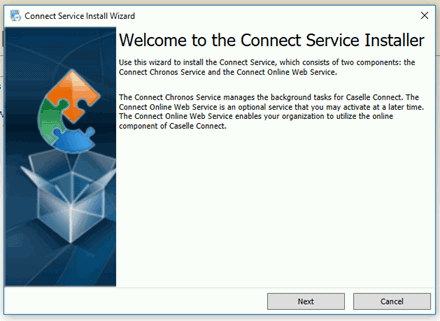
Connect Service Install Wizard
2. Click Next.
The Connect Online Web Service Setup screen displays.
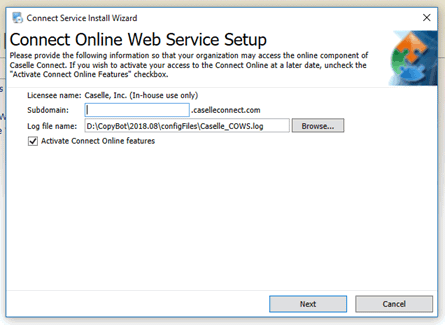
Connect Online Web Service Setup
Subdomain
You should receive the subdomain from customer service.
Log file name
Use the default location.
Activate Connect Online Features
Select the checkbox if you're using Connect Online.
3. Click Next.
The Connect Online Web Service is installed.
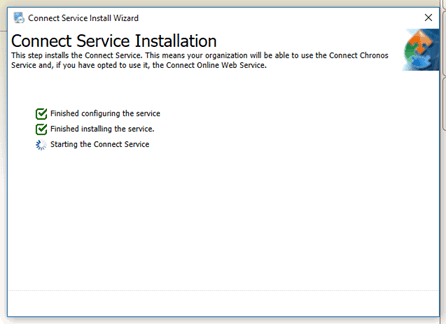
Connect Service Installation
The Connect Service Successfully Installed feedback form displays.
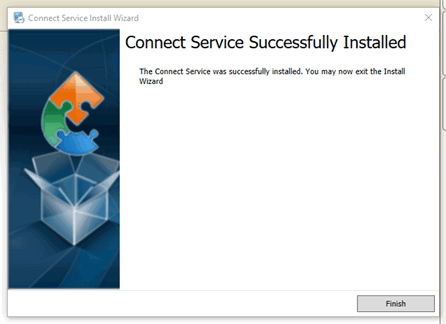
Connect Service Successfully Installed
4. Click Finish.
The Connect Online Web Service is installed and ready for use.
30Apr2018
Copyright © 2025 Caselle, Incorporated. All rights reserved.