How do I remove a checklist?
Electronic Checklists
Remove an electronic checklist from My View. My View displays the electronic checklists that you want to see in the Checklist fly-out menu when you use Caselle applications.
Removing a checklist from My View
1. Click Checklist.
The Electronic Checklist fly-out menu displays.
2. Click Manage Checklists ![]() .
.
The Manage Checklists form displays. The Add to My View List icon, it looks like a clipboard, displays next to the electronic checklists that have been included.
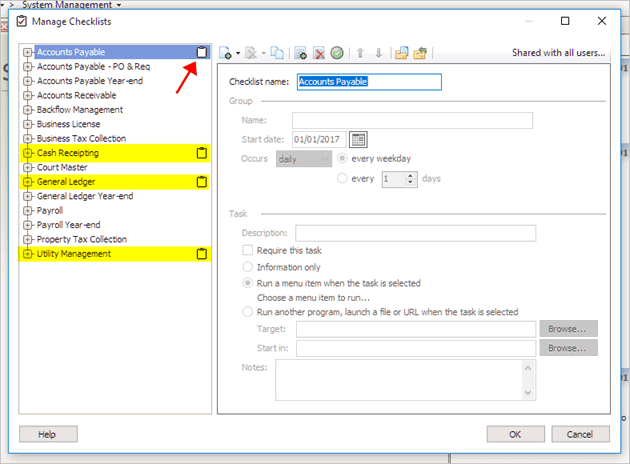
Add to My View List icon
3. Click Remove the Selected Checklist from My View List.
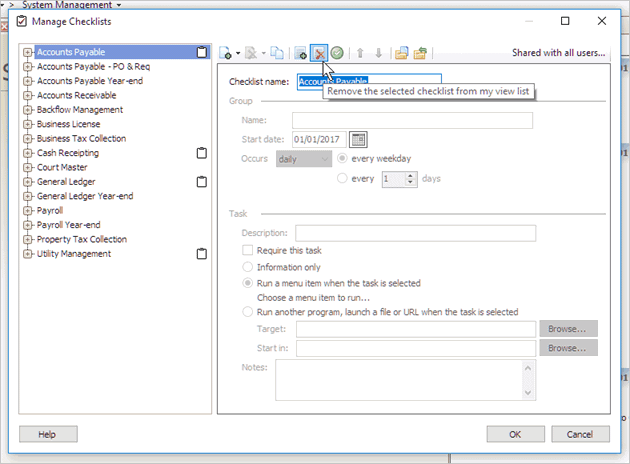
Remove the Selected Checklist from My View List button
The My View List icon is removed.
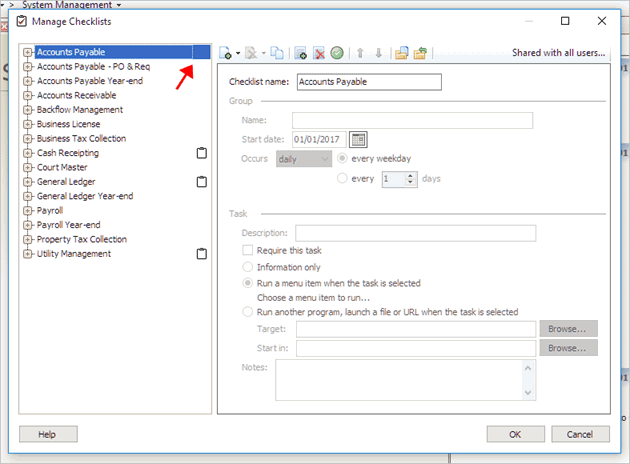
Electronic Checklist that is not included on My View List
27 Feb2018
Copyright © 2025 Caselle, Incorporated. All rights reserved.