How do I delete an XML checklist?
Checklists
Deleting an XML checklist will delete the XML checklist from Connect applications. If you just want to stop the checklist from showing up in My List View, then you should remove the checklist from My List View instead of deleting it.
For example, when you're ready to start the Payroll Year-end Checklist, it's a good idea to delete the Payroll Year-end Checklists for the prior year so you know you're working on the correct checklist for the current year.
Deleting an XML checklist
1. Click  .
.
The Checklist button is located on the right-side of the console.
2. Click  .
.

Connect console
3. Click to select the checklist name that you want to delete.
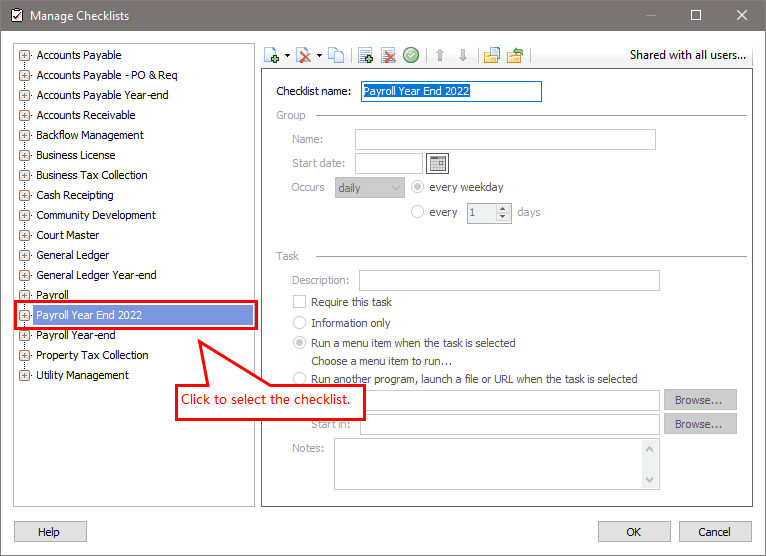
Manage Checklists, Checklists installed on my computer
4. Click ,  and then select Delete the Selected Checklist.
and then select Delete the Selected Checklist.
If you can't select the option to delete the selected checklist, you may need to open the checklist and delete the tasks and groups from the checklist before you can delete the checklist.
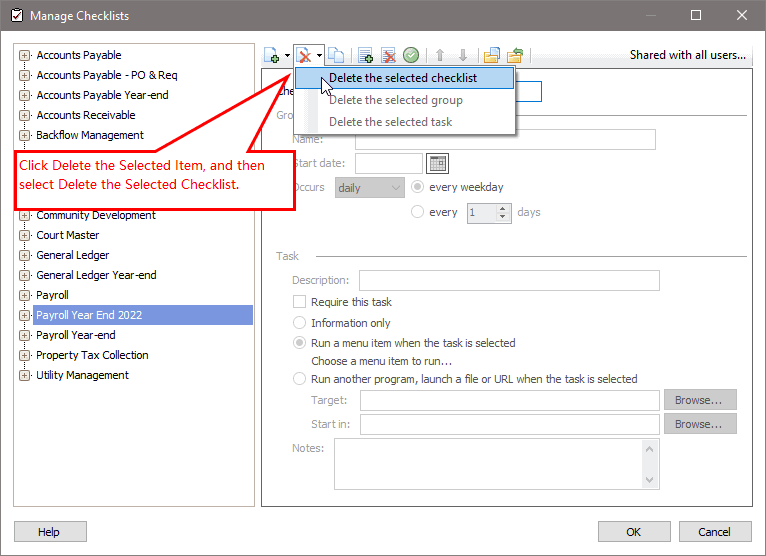
Manage Checklists
5. Click Yes.
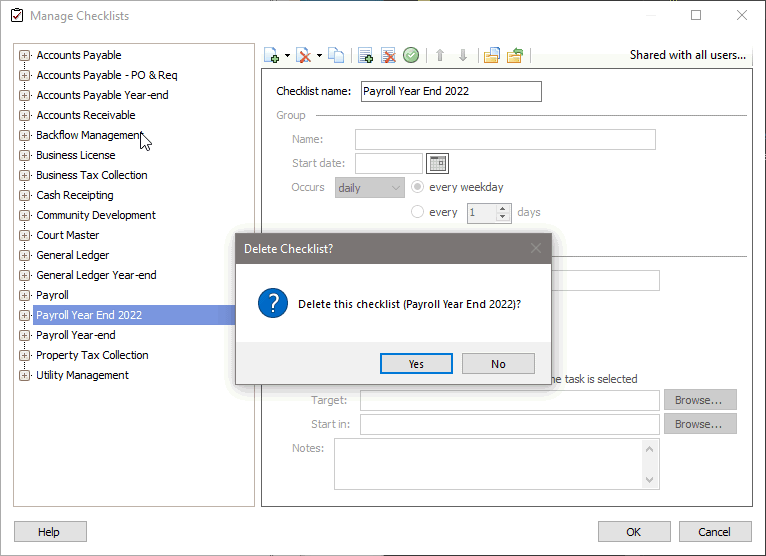
Delete Checklist window
202302, 2023Feb09
Copyright © 2025 Caselle, Incorporated. All rights reserved.