How do I restore organization settings?
Navigation
Remove settings that have been saved for the organization and replace them with the default settings. Open the Settings menu, click Options, and then select Restore Organization Options.
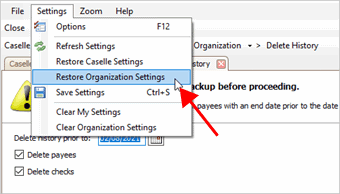
Settings menu
Saving organization settings
When you make changes to the default preferences for a view, click Save  (CTRL+S). You will be prompted to save the options that you have selected as the default setting. If you want to save the options for every user in the organization, click Save Them For the Entire Organization.
(CTRL+S). You will be prompted to save the options that you have selected as the default setting. If you want to save the options for every user in the organization, click Save Them For the Entire Organization.
Why do I need to enter a Control password? If your organization uses a Control password, you will need to enter it to save preferences for the entire organization.
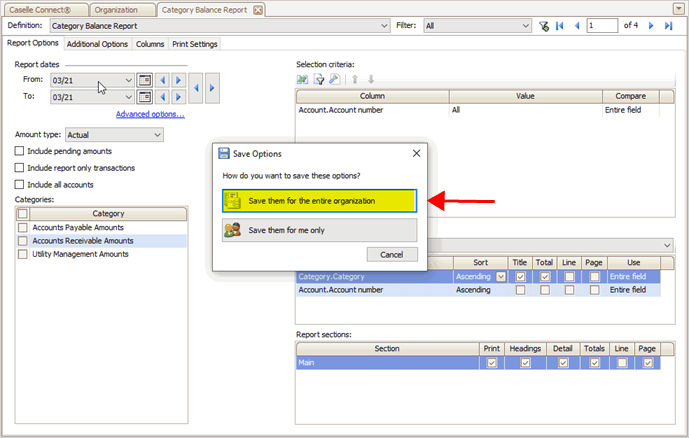
Save Options window
202205, 2022Feb08
Copyright © 2020 Caselle, Incorporated. All rights reserved.