How do I suppress blank columns from a .csv file?
Columns
You can set up a report to save the report as a .csv file without including columns that do not have any information in them. When this option is not selected, the .csv file will include all of the report columns that have been selected for the report defintion. Choosing to suppress blank columns will check if there are values in the column. If there aren't any values, the column is left out of the .csv file.
The 2022.08 release includes the option to remove blank columns from a report that's being saved as a .csv file.
Removing blank columns from a .csv file
1. In the report, click to select the Print Settings tab.
2. Click to select the Save As tab.
3. Click to select the Remove Blank Columns checkbox.
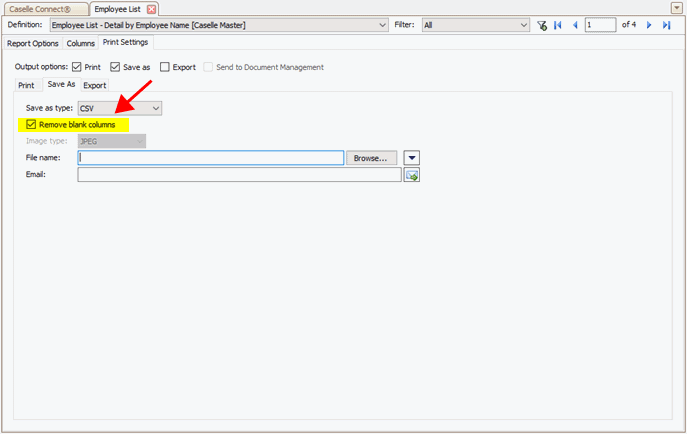
Remove blank columns checkbox
202208, 2022Jun06
Copyright © 2025 Caselle, Incorporated. All rights reserved.