Can I make all of the columns fit in the viewable area?
In some instances, the column width of the columns that display a grid or table is greater than the viewable area. You can use the scroll bar at the bottom of the grid to view the columns that don't fit in the viewable area. Or you can change the column width to fit the columns in the viewable area.
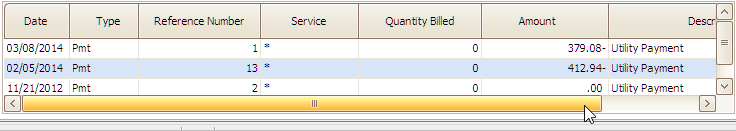
Scroll bar
This option also works when the columns do not take up all of the space in the viewable area.
Using best fit all columns
1. Right-click on the column heading of a column.
2. Click to select Best Fit (All Columns).
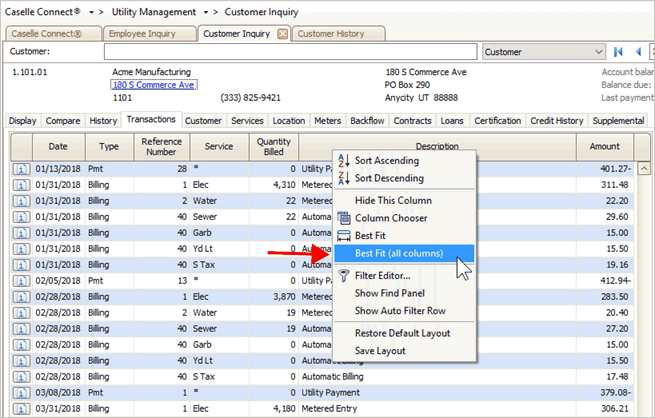
Best Fit (All Columns)
Connect resizes the column width for all of the columns in the grid or table to fit the width of the longest line of text in the column.
2019.02
Related links
Copyright © 2025 Caselle, Incorporated. All rights reserved.