How do I log on to Connect?
Navigation
When you launch Connect, the first thing that you need to do is log on.
Logging on
1. Double-click the Caselle Connect icon on your desktop.
![]()
2. If more than one database is available, the Set Database form displays.

Set Database
The Set Database form will not display if there is only one database to choose.
3. If User ID’s have been set up in Caselle Connect, a User Login dialog will display on the screen.
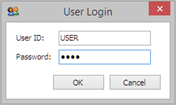
User Login
4. Type in your User ID and User Password and click OK.
You are logged into Connect.
2019.02
Copyright © 2025 Caselle, Incorporated. All rights reserved.