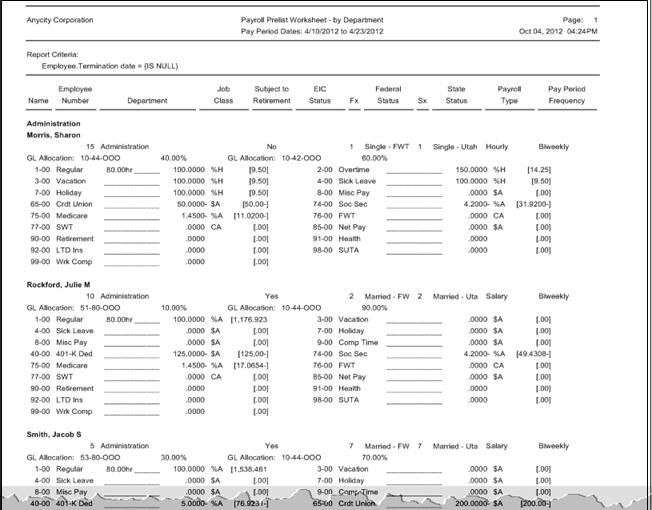
Print a Payroll Prelist Worksheet to print a list of employees eligible to receive a paycheck during a pay period.
Use the Payroll Prelist Worksheet during the pay period to record leave time used, one time only additional miscellaneous pay, and deductions, overtime hours worked, etc.
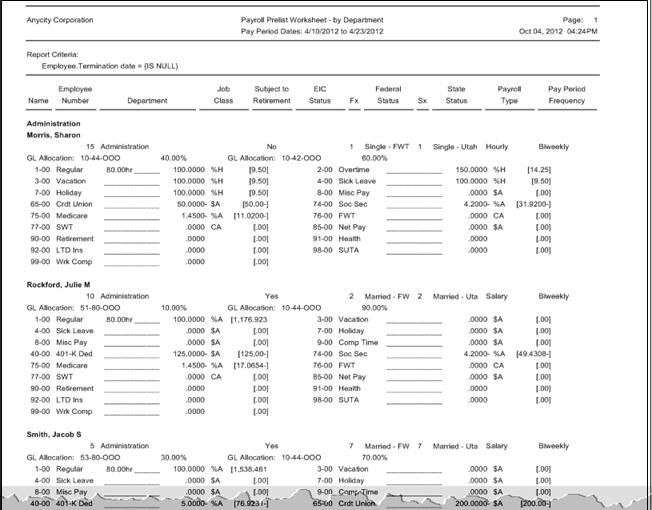
1. Open Connect Payroll > Reports > Payroll Prelist Worksheet.
2. Use the Title menu to select a report definition.
3. Find the section titled Report Dates to enter a report date range.
4. Click to select the field titled Blank Lines Between Employees.
This option prints a blank line between employee records to make the list easier to read. You can increase the distance between records by increasing the number of printed blank lines.
What do you want to do?
I want to separate records with a blank line. Enter the number of blank lines to print after printing an employee's pay codes.
I want do not want to separate records with a blank line. Enter zero.
5. Click to select the checkbox titled Include Employee Information.
Employee allocations refer to the GL accounts and the percentage that is distributed into the funds for the employee. Example: 53-80-OOO, 30.00% and 10-44-OOO, 70.00%.

Do you want to include employee information?
Yes, I want to add employee information. Click to select Include Employee Information.
No, I do not want to add employee information. Click to select Include Employee Information.
6. Click to select the checkbox titled Include Employee Allocations.
Employee information includes the employee's retirement status, Earned Income Credit status, Federal exemptions and status, state exemptions and status, payment type, and frequency.
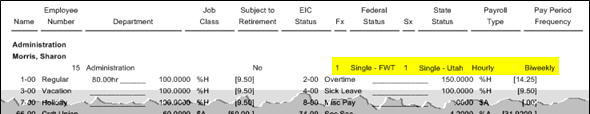
What do you want to do?
I want to include employee allocations. Click to select Include Employee Allocations.
I do not want to include employee allocations. Click to deselect Include Employee Allocations.
7. Click Print (CTRL+P).
Payroll prints the payroll prelist worksheet.